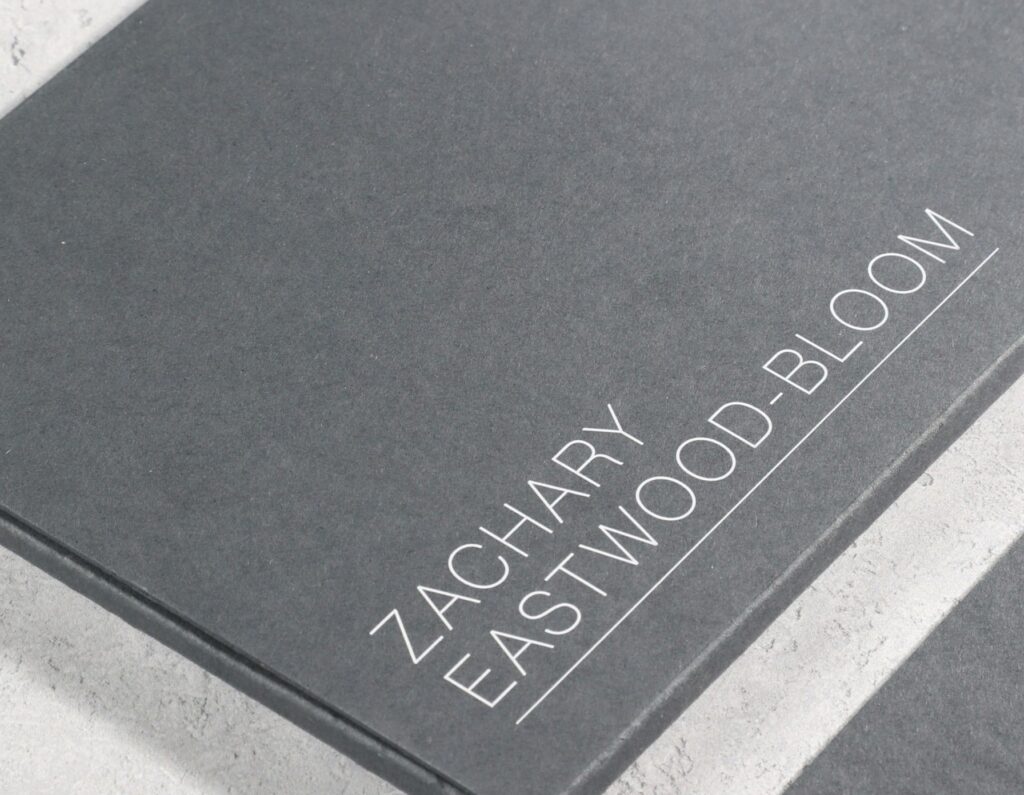
A business card without your Instagram handle is like a shop without a sign, people might walk by without noticing. So, to get attention, adding your Instagram address to your business card is a must. Here is why.
Instagram isn’t just for selfies and food pics. It’s a powerful tool for professionals to network and showcase their work and connect with clients. By adding your Instagram handle to your business card, you provide a direct link to your portfolio, behind-the-scenes content, and client testimonials.
But how should you present your Instagram handle on your card? Should you use the full URL, just the handle, or perhaps a QR code? And what about the Instagram logo: does it add professionalism or clutter?
We’ll answer these questions and show you how Profyle Digital Business Cards can simplify the process, making your contact information more interactive and engaging.
Ready to make your business card a gateway to your Instagram?
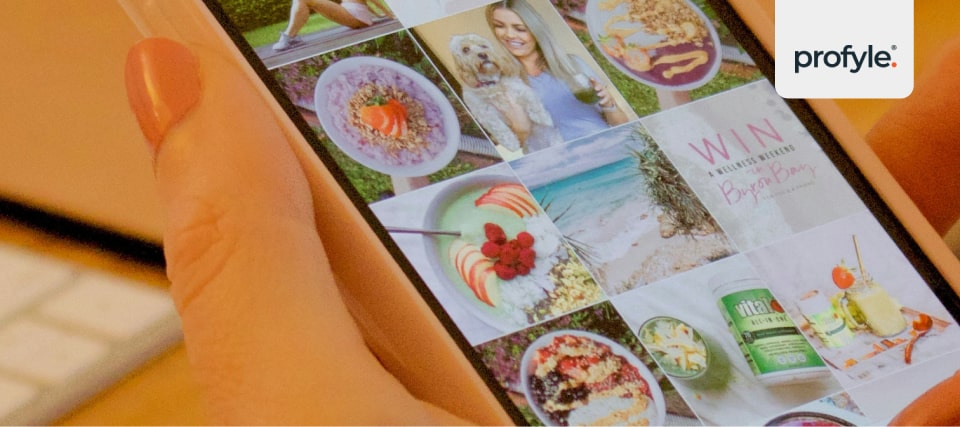
Instagram boasts over 2 billion monthly active users, making it a vital platform for professionals to showcase their work and connect with clients. Including your Instagram handle on your business card bridges the gap between offline introductions and online engagement.
While both formats are acceptable, using the handle is often more concise and visually appealing. For example:
This format is easily recognizable and saves space. However, if your handle is common or includes special characters, providing the full URL ensures clarity:
A clean and professional layout enhances readability. Consider the following tips:

Profyle offers a seamless solution for integrating your Instagram handle into your business card. With Profyle, you can:
Including your Instagram handle on your business card bridges the gap between offline introductions and online engagement. However, there are common pitfalls to avoid:
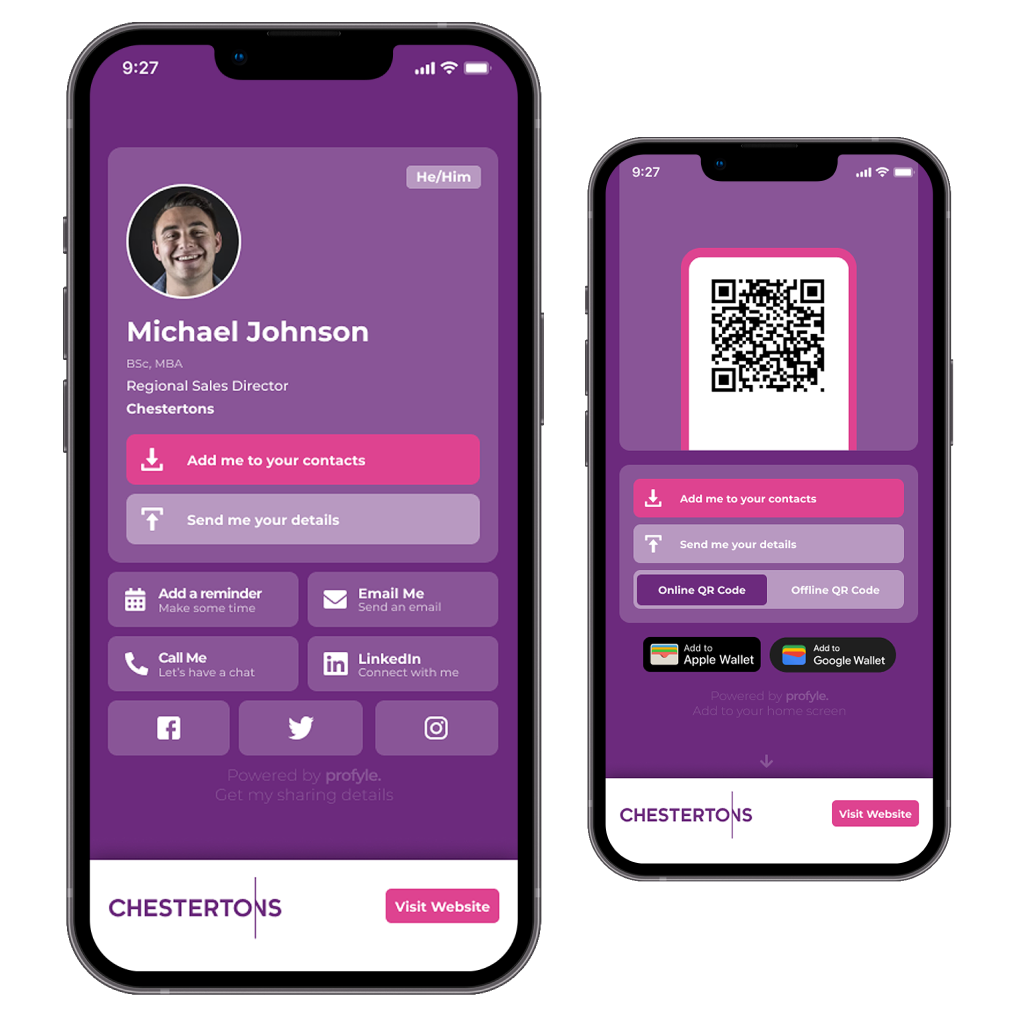
Profyle offers a streamlined solution to these issues:
By using Profyle, you can avoid common mistakes and present a polished, professional image to potential clients and contacts. Start your free 45-day trial today.
Sign up for our free 45-day trial and experience the future of networking today. Embrace efficiency, embrace sustainability, embrace the future with Profyle Card.
Don’t forget to follow us on LinkedIn, Instagram and Twitter