
Why is knowing what to put on a business card important? Well, say, you meet someone at a networking event. They hand you a card. It’s packed with text, five different fonts, three job titles, and a fax number. You smile, nod, and toss it in your bag. You’ll never use it. That’s the problem.
Most people either put too much or too little on their business cards. And what you include or leave out says more about your professionalism than you think.
The truth is, most people don’t know what to put on their business card. They either cram in too much or miss the point entirely. They make design choices that look clever but make them forgettable. Likewise, they don’t think about what really helps someone follow up.
Let’s fix that. Here’s what to include on a business card and what to leave off. Also, learn how digital cards like Profyle make it easier, quicker, and neater.

With Profyle’s digital business card, you don’t need to overthink layout or printing. You build a clean, smart card that people can tap and save in seconds. It works on phones, tablets, laptops — no app needed. And if something changes? You update it on the spot.
This guide walks you through:
What to put on a business card (with real examples)
What to leave off (and why)
How to stand out in your field
And how to make sure people actually remember you.

To make a memorable business card, include these elements:
Full Name and Job Title:
Clearly state your name and position to establish your identity and role.
Company Name and Logo:
Your company’s name and logo reinforce brand recognition and lend credibility.
Contact Information:
Phone Number: Provide a direct line where you can be reached during business hours.
Email Address: Use a professional email associated with your company domain.
Website or Portfolio Link:
Direct recipients to your online presence to learn more about your work or services.
Social Media Handles (if relevant):
Include professional social media profiles that showcase your expertise or company updates.
Physical Address (if applicable):
For businesses with a brick-and-mortar location, providing an address can be beneficial.
QR Code:
A QR code can connect to your digital business card, portfolio, or contact info. This makes access easy.
Use Profyle’s digital business cards to easily combine all these elements. You can update them in real-time, so your contacts always have your latest info.

Sharing your mobile number can be a double-edged sword. Consider the following:
Direct Accessibility: Clients and partners can reach you directly, fostering prompt communication.
Personal Touch: Offering a mobile number can convey openness and approachability.
Privacy Concerns: Sharing your personal number may lead to unsolicited calls or messages.
Work-Life Balance: It may blur the boundaries between professional and personal time.
Use a Dedicated Business Line: This maintains professionalism while safeguarding personal privacy.
Use Digital Solutions: With Profyle, you can share your contact info selectively. This way, you control what details others see and when they see them.
With Profyle’s digital business cards, you choose what contact info to share. You can update them anytime, giving you flexibility in your professional interactions.

Different professions highlight different aspects to make their business cards effective. Here’s a breakdown:
Headshot: A professional photo fosters recognition and trust.
Licence Number: Essential for credibility and compliance.
Specialities: Highlight areas like residential, commercial, or luxury properties.
Social Media: Share listings and client reviews on Instagram and LinkedIn.
Professional Designations: Certifications like CFA or CPA add authority.
Compliance Disclaimers: Necessary legal statements to meet industry regulations.
Conservative Design: Reflects the industry’s formality and trustworthiness.
Minimalist Design: Emphasizes innovation and modernity.
QR Code: Links to a digital portfolio or app demo.
Tagline: A brief, catchy phrase summarizing the company’s mission.
License Number: Demonstrates legitimacy and adherence to regulations.
Services Offered: Brief list like residential builds, commercial projects, or renovations.
Project Images: Showcase completed works to exhibit expertise.
Practice Areas: Specify fields like family law, criminal defense, or corporate law.
Bar Admission: Or show the jurisdictions where you’re licensed to practice.
Ethical Disclaimers: Ensure compliance with advertising rules.
Qualifications: Degrees and certifications establish credibility.
Specialization: Areas like pediatrics, cardiology, or physiotherapy.
Clinic Address: Location for in-person consultations.
Portfolio Link: Directs to an online showcase of work.
Personal Logo: Enhances brand identity.
Unique Design Elements: Reflects individual style and creativity.
Areas of Expertise: Highlights services like leadership training or business strategy.
Client Testimonials: Brief endorsements to build trust.
Scheduling Link: Facilitates easy appointment bookings.
| Industry | Key Elements |
| Real Estate | Headshot, Licence Number, Specialties, Social Media Handles |
| Banking & Finance | Professional Designations, Compliance Disclaimers, Conservative Design |
| Technology | Minimalist Design, QR Code, Tagline |
| Construction | Licence Number, Services Offered, Project Images |
| Legal Services | Practice Areas, Bar Admission, Ethical Disclaimers |
| Healthcare | Qualifications, Specialization, Clinic Address |
| Creative Freelancers | Portfolio Link, Personal Logo, Unique Design Elements |
| Consultants/Coaches | Areas of Expertise, Client Testimonials, Scheduling Link |
With Profyle’s digital business cards, you can tailor your information to suit your industry and update details as needed, ensuring your contacts always have your most current information.

Have you ever gotten a business card that was so messy or confusing that you didn’t know what the person did? You’re not alone. A poorly designed business card can deter potential clients and partners. In fact, over 42% of people may decide not to do business with a company due to a typo on their business card.
To make a positive impression, steer clear of these common mistakes:
Spelling and Grammatical Errors:
Mistakes can make you appear careless.
Always proofread many times before printing.
Outdated or Incorrect Information:
Using old contact details can lead to missed opportunities.
Ensure all information is current and accurate.
Low-Quality Images or Logos:
Blurry visuals can diminish perceived professionalism.
Use high-resolution images for clarity.
Overly Complex Designs:
Too many fonts or colours can be distracting.
Aim for a clean, cohesive design.
Tiny or Hard-to-Read Fonts:
Small text can frustrate readers.
Use legible fonts at an appropriate size.
Cheap Paper Quality:
Thin paper can feel unprofessional.
Opt for a sturdy cardstock to convey quality.
With Profyle’s digital business cards, you can quickly update your info. This way, your contacts always have the latest details.

It’s important to include relevant information. But, don’t overcrowd your card with extra details.
Personal Addresses:
Unless relevant, keep your home address private.
Many Phone Numbers:
Too many contact options can be confusing.
Provide one primary number for clarity.
Irrelevant Social Media Handles:
Only include professional profiles.
Personal accounts can blur professional boundaries.
Fax Numbers:
Unless your industry still relies on fax, it’s outdated.
Too Many Job Titles:
Focus on your primary role to avoid confusion.
Profyle’s digital business cards let you customize your info. This keeps what you share relevant and professional.
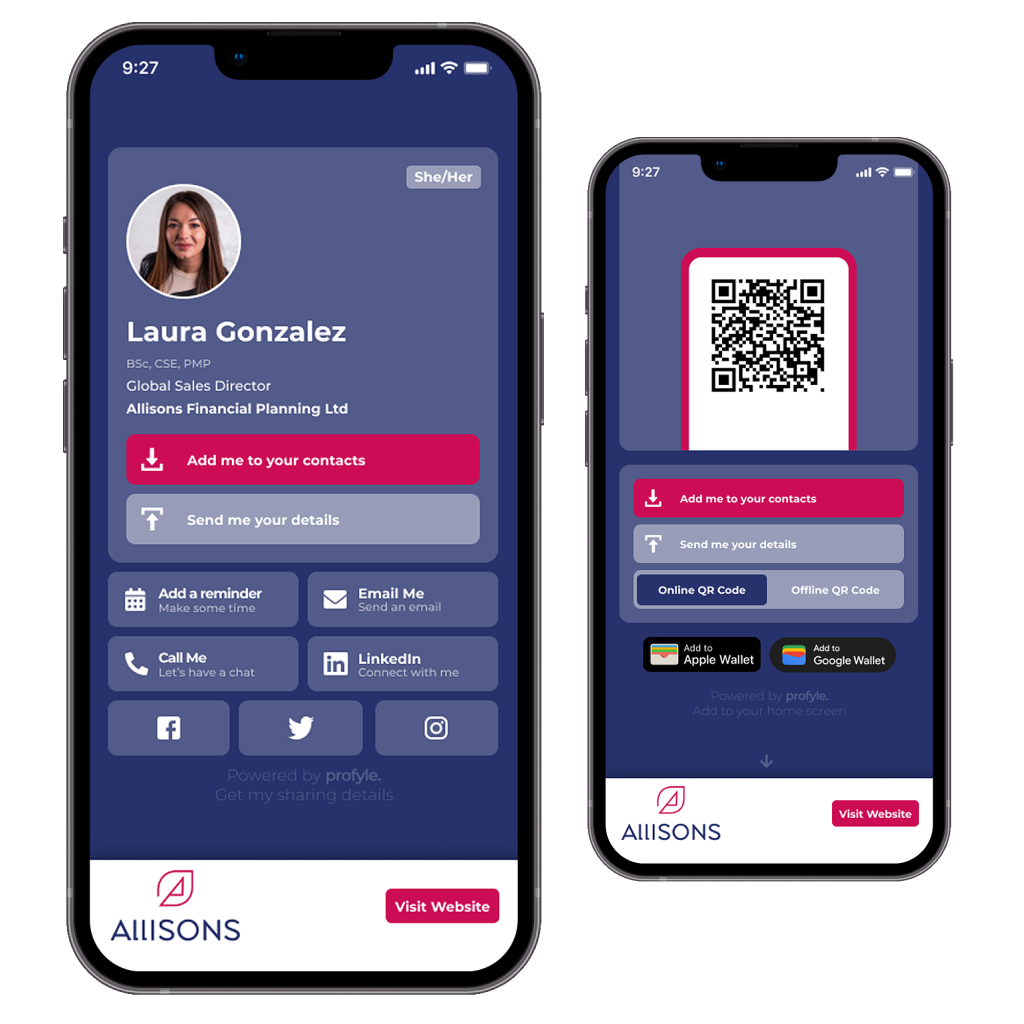
To make sure your business card doesn’t end up forgotten, consider these strategies:
Embrace Minimalism:
A clean, uncluttered design exudes professionalism.
Prioritise essential information, avoiding unnecessary details.
Incorporate Unique Materials:
Utilise textures or finishes like embossing to engage touch.
Experiment with sustainable materials to reflect eco-consciousness.
Add Interactive Elements:
Integrate QR codes linking to your portfolio or website.
Consider NFC technology for instant digital connections.
Use Bold Colours and Fonts:
High-contrast colours can make your card visually striking.
Ensure fonts are legible and align with your brand’s personality.
You’ve seen the worst: business cards packed with fluff, missing info, or tiny contact details that need a magnifying glass to read. And you’ve probably tossed more than you’ve kept.
The truth is, what you put on a business card matters. It tells people who you are, what you do, and how to reach you — all in a few quick glances.
Here’s a quick recap:
Put the right stuff on it. Name, job title, email, phone (if you’re happy to be contacted), website or portfolio, and a short line about what you do.
Skip the noise. No fax numbers, no random quotes, no 10 job titles. Keep it clear.
Match your industry. A real estate agent’s card should look different from a tech founder’s. Tailor it to your field.
Make it modern. Use clean fonts, simple colours, and smart features like QR codes or NFC.
And the best move? Go digital.
Profyle lets you create a business card that’s sleek, smart, and easy to update anytime. Share it in seconds with a tap or link. You never run out, and you never hand out something outdated.
No more printing. No more typos. No more paper waste.
You’re here because you care about getting this right. That’s smart. So go ahead — make a card that actually works. Start your Profyle card for free today.
Sign up for our free 45-day trial and experience the future of networking today. Embrace efficiency, embrace sustainability, embrace the future with Profyle Card.
Don’t forget to follow us on LinkedIn, Instagram and Twitter
Copyright © 2025 Profyle Card Ltd. – Registered in England and Wales with company number 12973729.
Business address: 16 Cole Street, London, SE1 4YH, United Kingdom. VAT registration number: GB424998061