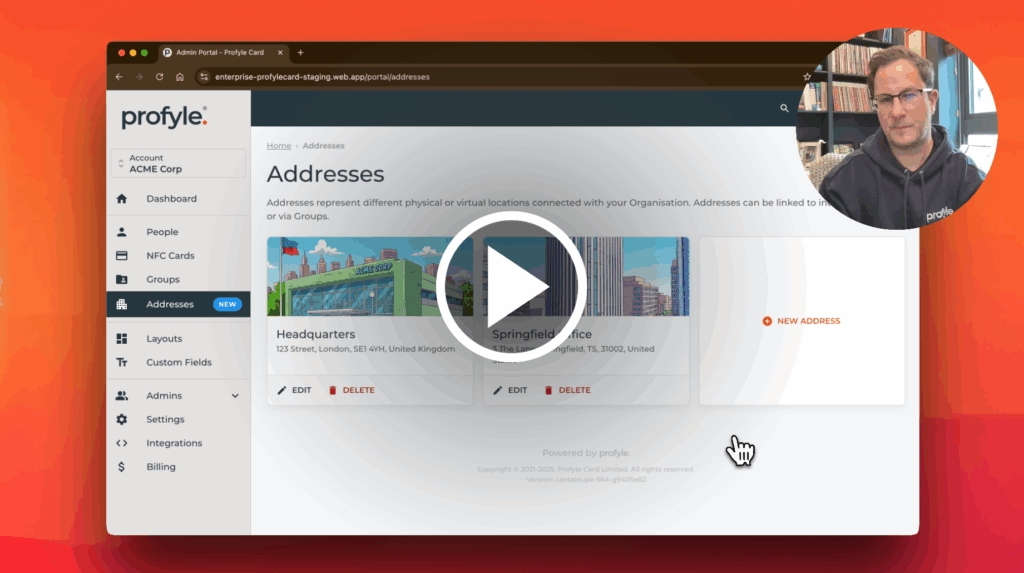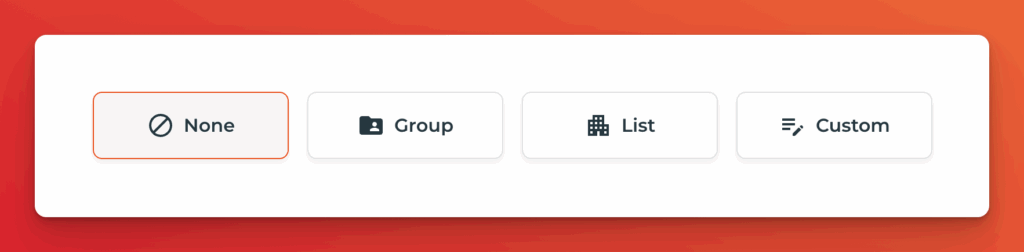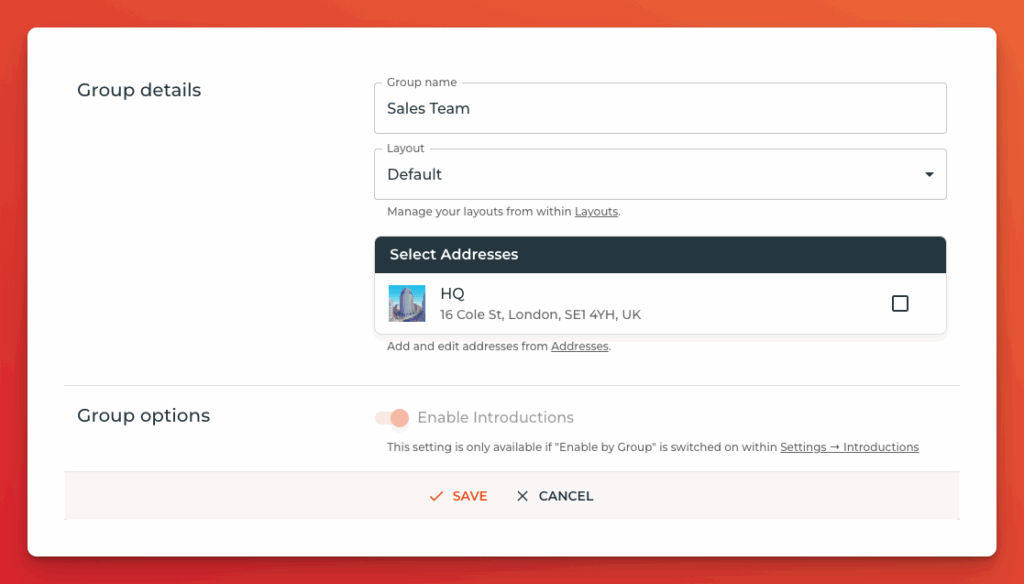Introduction
The Addresses feature allows you to centrally manage a number of physical or virtual addresses used by People within your organisation. This means it is easier to update an address across multiple People in one go, rather than having to update an address on every Person within your account.
Once set up, addresses can be linked to Groups or individual People depending on what works best for your business.
Any address linked to a Person (either manually or via their Group membership) will be included in the downloadable VCard contact details.
Overview
We recommend watching our short overview video to learn more about Addresses:
Linking Addresses to People
Each person can have a number of addresses linked to them. This can be done in 4 ways:
- None — no addresses are linked to the person
- Group — the person will inherit any addresses linked to the Group that the Person is associated with
- List — the person is linked to a manual list of addresses
- Custom — an single unique or individual address
For the “Group” or “List” options, addresses will have need to be set up in your account already.
Linking Addresses to a Group
A group can have any number of Addresses linked to it. This is achieved when creating or updating a group:
Click on an address to select or unselect it from the group. If it is selected, a check mark will appear on the right hand side of the address.